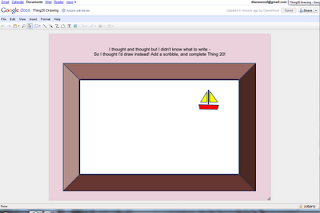It's very exciting. I've reached halfway, and now it's time to reflect on everything so far.
 |
| Photo by dynamosquito on Flickr |
Here - have a reflection. Incidentally I want to say how thrilled I am that adding captions seems to have been moved from the draft version of blogspot (which didn't work for me at all for some reason) to the normal version. Properly credited, properly sized photos shall abound from here on in! Huzzah!
So...looking back at everything, how do I feel? First I feel terribly unaccomplished, since nearly everyone else has already finished their 23 things and I still have another ten to go. However, of the things I have done, most were new to me, or I was using in a way I hadn't done before. So I may be slow, but I certainly feel like I'm being thorough!
How have your skills/knowledge improved?
I've become a bit more capable at blog posts, but for an ex-art student I'm surprisingly physicky, and like to know how or why things happen the way they do, rather than just following instructions. However, I've found that for the most part over this course, it's been easier to follow instructions than to work out how things are done behind the scenes. So, as I said, my blogposts have improved, and I have been able to embed things, but it's largely through cut and paste and not through any development of my own knowledge.
Elsewhere, again, I feel like my skills per se have not improved, but my knowledge of certain tools has expanded. Having a programme like this gives a much-needed focus to web 2.0. For example, I had tried Twitter before, and absolutely failed to see the point of it. Having someone else explain how they've used it successfully and telling me exactly what they did helps enormously.
Have the 'Things' covered everything that you need to know, or think it relevant to know?
Well, in a nutshell, my feeling is that web 2.0 is still this big faceless monster, and these things have barely chipped away at the surface. There's still a whole lot of internet out there that I haven't got to grips with yet - but I'm sure I'll cover it all in the next ten things ;)
 |
| Please - no more internet! (from Rocket Scientist X on Flickr) |
From a work point of view though, it's been pretty wide-ranging and has covered a variety of media. There's enough to dip your toes in, find out what works in your library, add it...and the community that has sprung up around it has meant that when I've said "oh it's nice, but it doesn't do this", there's often been someone else saying "no it doesn't, but have you tried this instead?"
Have the activities suited your learning style?
Apparently I have a "multimodal learning preference". Helpful. However, it says I take a holistic approach, which is quite true. I read around a subject and like to totally immerse myself in it before I feel comfortable with trying to understand it - which I feel doesn't really work with the web as there's always so much more to learn. I'm not generally happy with only knowing half of something, which means that I've probably spent a lot longer because I've been trying to gain the overall picture every time, and I feel frustrated because there's too much to take on board if I do.
The activities, on the other hand, were tasters, and while I feel they do only skim the surface and cover the most basic elements of the web tools we looked at, I needed that. There was always a point where the activity was completed, and I would be expected to stop and blog, regardless of the feeling that I hadn't really got to grips with it. Thinking about it, this is probably why I liked Doodle so much. There's nothing to it!!
Do you feel more competent and confident?
Yeeeees....she says doubtfully. Though that's probably more due to my learning style than actually being incompetent. I mean, apart from images, I managed to complete the tasks without any significant problems. So I guess what I'm saying is that I know I am more competent, therefore I should be feeling more confident...
What would you do differently - and what might change about how you approach the next 12 Things?
Coming back once again to the learning style, I think I'd like to have accepted sooner that I wasn't going to learn absolutely everything about all of the tools, and be a lot more strict with myself in sticking to the instructions at the beginning.
On a slightly more practical note, I think I would have found the programme a bit easier to follow if I could have two monitors at the same time. That way, I could have the instructions on one screen and the web tool
du jour on the other. Even better, if I had three then I could have my blog page up and be making notes for the next post as I worked on the tool following the instructions on the cam23 blog.
Even better, if I had four screens, I could also have iGoogle running in the background to keep up with everyone else's blogging.
Even better - maybe I'll stop there. The fact is, I like to spread everything out and see it all at once when I work. This is much easier with books strewn across a desk than on a computer with one screen and Alt+Tab-induced RSI in my wrist!
 |
| Looking forward to a holiday... (Image by Giampaolo Macorig on flickr) |
Is there one (or more) Thing that you would be happy to recommend to a colleague? Why?
I've divided the Things so far into those I would definitely recommend, might recommend and probably wouldn't recommend:
Definitely Recommend
RSS Feeds - it's a bit antiquated, sure, when compared with most of the other tools, but at the end of the day, when you want customised current awareness, only from the sources you trust, it can't be beaten. The trick is definitely being very selective, because if you forget to log in for a week and find you have 481 updates to read, you won't have a clue where to start.
Doodle - it's like the Ronseal of web2.0. It does only one thing. It does it well. I especially like that it doesn't require registration.
Might Recommend
iGoogle - if you don't have the same computer all the time, it becomes handy having everything in the one place. However, that's not an issue at work, so everything's there when you need it already.
Flickr - a great resource, particularly the Creative Commons stuff - but a terrible timesink!
Delicious - as a more subjective version of Google it's quite interesting, and like Doodle, it has one basic function which it performs well.
Probably Wouldn't Recommend
Google Calendar - it might work for some people, but it seems an unnecessary faff for a staff of three who share a desk diary. And given we don't run events ourselves per se, there's not really a need for a calendar that our readers can use.
Blogging - I still don't see myself continuing this blog when I have completed the 23 Things. I don't feel I have much to say, and while a blog is useful to bring attention to things I might consider important, the majority of the time I'm the last to know about something anyway!
Twitter - maybe I haven't found the right people or things to follow, but I still find it's left me cold.
Slideshare - for reasons of Death-by-Powerpoint.
Looking at it, I feel a bit of an old codger judging by what I'd recommend - or is that more of an indictment on my colleagues, who haven't really got to grips with web 2.0? Perhaps I'd better shut up now...